
Congratulations!
Welcome To Raving Reputation
Please Read This Carefully...
To our newest Raving Reputations member:
You’ve just signed up for a platform that’s about to change the game for your business. Think of it as the secret weapon for building trust, attracting more customers, and boosting your online presence.
We get it, jumping into something new can feel like trying out a powerful new tool without a manual. But don’t worry, you’re in the right place. This page has everything you need to get started, step-by-step.
Take a few moments to read through, it’ll make setting up a breeze and ensure you get the most out of your new platform. Let’s make sure your business shines from day one.
Ready to get started? Let’s do this!
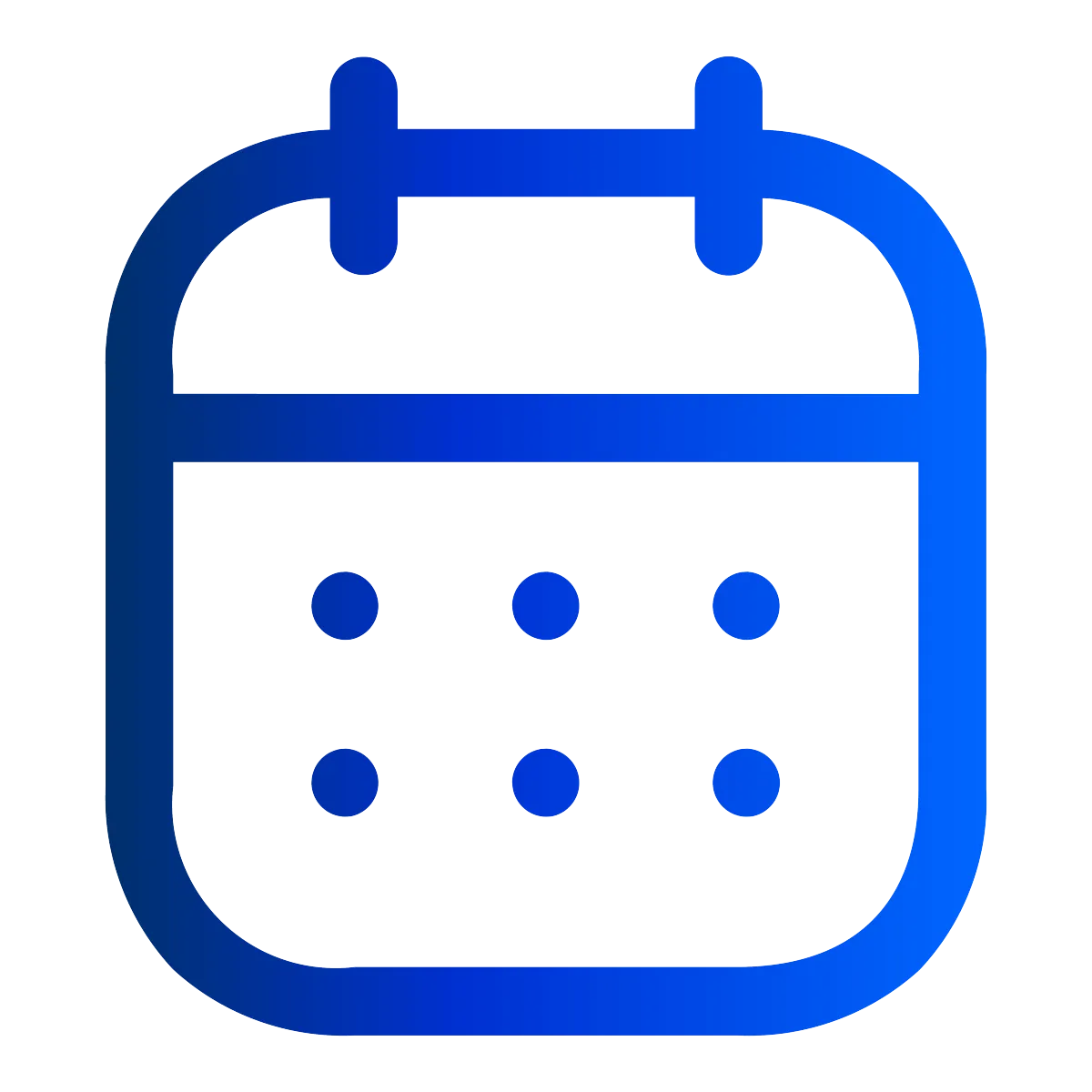
Step 1: Book Your Onboarding Call
To get started, schedule your onboarding session with me. During this call, I’ll personally guide you through setting up your account and integrating it with your business systems.
During this session, I’ll walk you through every step of the process, answer any questions you have, and make sure you’re comfortable using the platform. Think of it as your first big step toward automating and growing your reputation effortlessly!

Step 2: Prepare for Your Onboarding Session
To make the most of our time together, it’s essential to have a few things ready beforehand. Being prepared ensures we can focus on setting up your system, rather than scrambling to gather details during the call.
Here’s your checklist:
Ensure Zoom is installed on your computer for a smooth video session.
Prepare a CSV file with your clients’ details, including Name, Email, and/or Phone. (You can leave out clients who might provide negative feedback.)
Provide a WhatsApp number that has been active for at least two weeks, and have access to this phone during the call.
Be ready with your login credentials for these accounts. We’ll connect them to the Raving Reputation system during our call.
Share a professional photo of yourself (ideally with your logo). This will be used for personalized communication with your clients.
What Happens Next?
Once you book your call, you’ll receive an email and WhatsApp message with this checklist to ensure you’re fully prepared!
Understand this. We are 100% committed to supporting you.
If you ever reach out and don’t hear back from us within 24–48 business hours, assume something went wrong, maybe an email didn’t deliver.
Don’t hesitate to email us at [email protected]. We’re here to help, no matter what.
Once your initial setup is complete, you’ll unlock the full potential of Raving Reputation.
From automating your review process to repurposing customer feedback into powerful marketing content, you’ll wonder how you ever managed without it. Trust us, this is about to change the way you run your business forever.
Have questions? Email us anytime at [email protected], we’re here to help!

